Table of contents
Hello guys, I hope you are doing well, I'm Vinit Parekh and today I want to discuss some authentication methods which provide Good security, Good user experience and Good developer experience.
So without wasting my time let's get started!
I am going to talk about these 3 auth techniques mentioned below:
One tap signup
reCAPTCHA v3
Web Authentication
1. One Tap SignUP
With one tap signup, users are prompted to create an account with a dialog that’s in line with your page’s content, so they’re never taken out of context by a signup page. Since there’s minimal friction, users are much more likely to register.
Cross Browser
No email/password required
Takes less time to authorize
Provides great use experience
Secured by Google
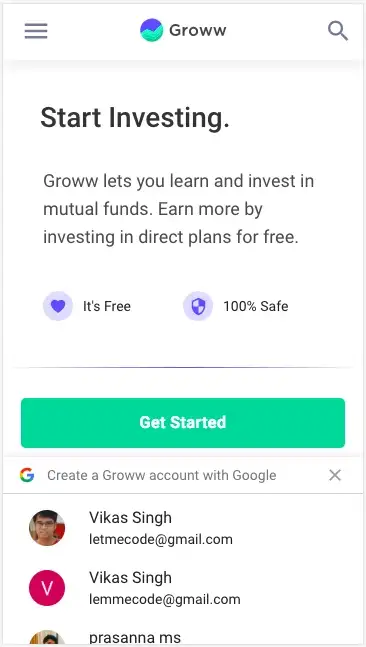
inline login dialog
Please visit Google identity to learn more about it.
Here is the simple library for react framework which will be helpful to integrate One Tap signup into your website.
2. reCAPTCHA v3
What if your website were being spammed and abused by bots and tools? That sounds scary, Am I right? Well don't worry about that reCAPTCHA is here to help you out.
Click here to gain more detailed info about reCAPTCHA.
reCAPTCHA v3 ( version 3 ) comes with a higher level of security than the previous version.
No human interactive challenge
Scores traffic with the adaptive risk analysis engine
Breaks down the traffic by action
You can implement reCAPTCHA v3 by using this api reCAPTCHA API by Google.
For additional details about how to implement it, please refer to this Google document.
3. Web Authentication
Web authentication using Credential management API is becoming more and more popular nowadays. Credential management API is an open API that allows handling user credentials using JavaScript.
With this API we can do auto sign-in with the browser's native account chooser. Recently Google has launched passkey support for Chrome Stable M108, after a few weeks of testing, in a bid to keep users safe on the web. Backed by the FIDO Alliance and tech giants such as Google, Apple, Microsoft and Facebook, passkeys for Chrome are essentially safer replacements for authentication methods and passwords.
So this is the new way of password less login system.
- Secured
- Don't need to generate password
- Private key is used to authenticate
I hope you learned something by this entire article, so that's it for today. I will see you next article till than keep learning.



